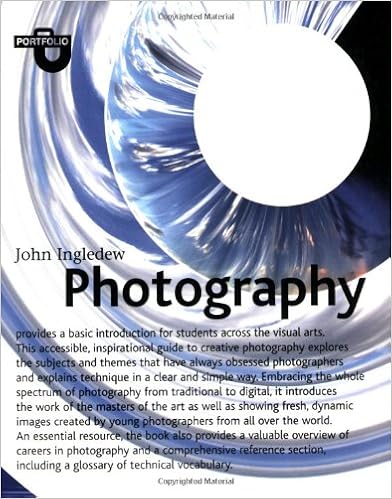1. The name of a photographer that produces images that interest you for some reason or is directly linked to the theme you're working with or, uses Materials, techniques, processes and equipment in a way that you're interested in.
2. Once you've found something that is interesting (Images) you then have to find out the following by researching...
Watching videos or reading articles.
From this process you need to be looking for information about...
- Why the images were made 'The basic theme'?
- How is visual language used - construction of the image?
- How colour is used?
- How they're composed?
- How the light is used?
- What Materials, techniques, processes & equipment were used?
- What are the pictures for - where might they appear, how will they be used and what context have they been produced for?
- What or who are they influenced by?
- What do they mean - what is it about?
So for instance 1. Basic theme. If we read the first paragraph this information is there... (Under-lined in red here below).
You can't simply copy this as that would be plagiarism, what you have to do is re-write it in your own words, you can reduce the amount of writing or you can add to it, that's up to you. For instance...
Once I’d read the
article it became apparent that the images are of small birds that were placed
in a pond in his garden. Sira was looking for a ‘personal project’ to work on
to develop his photography. He started to shoot the images systematically over
a long period of time at different times of the day over periods as long as 10
months.
2. How is visual language used - construction of the image? For this section you have to have read all of the article. You would have also had a go at this in the initial response part of the research process where you'd written about your own understanding of the image - deconstructing it and analysing it before reading about it see here. If you read the whole article the visual language aspect is alluded to towards the end of the interview here...
Again - don't copy this, convert into your own language..
He photographed the birds from above ensuring that they looked small in comparison with the space around them…
“I photographed the majority
of the birds from above and tried to make the objects appear small in wide
surroundings”. Einar Sira; BJP, Issue 2546, Nov 2011, page 65.
When you use quotes make sure that you highlight the fact that you're quoting. Indent the text and put it in inverted commas and perhaps even use a different colour pen. Also reference the quote (Small text).
3. How is colour used? You would have answered this at the earlier stage when analysing one of the images as a part of your initial response to the images. If you read through the text there is no reference to the use of colour, neither the photographer or the interviewer Gemma Padley make reference to it, but when looking at a the images as a collective as opposed to a single image you might want to add more.
In my initial response
I wrote about the fact that the images were dark, cold and blue. With the theme
appearing to be something along the line of death, this cold and dark approach
potentially suits the theme. Now we see that all of the images are of the same palette
and that they harmonise, this helps with the theme and this reinforced by the
fact that theme is consistent – small birds decaying. The photographer
discusses the light and it appears that he uses daylight predominantly…
We can also see in one
of the images the reflection of the sky with blue areas and white clouds (Bottom right images). This use of daylight seems to be planned (cold blue light) and the use of the sliver reflector ensures that the colour of the light reflected back into the subject is neutral.
4. How are the images composed
Composition and the way that the subjects are arranged are mentioned in some detail, but it required further research beyond the obvious. A camera is mentioned and it would be useful from a students point of view to look at this camera and understand how it use might affect the image. A search on Google images gives you some indication of what the camera is like and if you were to combine the use of the Google search and then explore the camera in more depth you'll start to understand why the images are square.
The text in the BJP article along with the mention of the camera also features these points...
Your response then might be along the lines of...
A search on Google
images using the mention of the camera (Hasselblad HD4 – 50) allows us to see
the equipment that Sira has used for this work. Asking the lecturers and seeing
the images that accompany the images of the camera on Google, it seems that
this camera captures square images and therefore explains the format of the
images. This square format allows Sinar to balance the subject in the centre
with equal amounts of space around it. He also talks about the separation of
the birds from the background, saying in some instances the birds were laid on
top of glass above the water and this explains the odd looking image top right.
Similarly the bird bottom right appears to have been composed in the same way. All
of the images were shot from above, which seems obvious if they’re laid in
water, but I guess they may have been composited together digitally, but
instead as indicated earlier these were all shot in situ in his garden.
5 How the light is used?
As it should be, there's lots of references to the light for you to refer to and learn from in the article. Any mention of light in such articles is valuable as light is the very essence of photography, so if it is mentioned use it in your research. Write about it in your own terms and see if what you wrote about in your initial response is correct.
With regards the light Sira discusses it in some depth. The project has been shot over a long period of time and he says that the light in